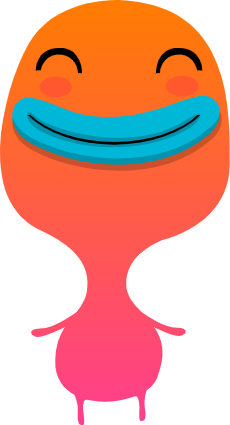 实现文件上传下载
实现文件上传下载
# SpringMVC实现文件上传下载
# 1、文件上传的步骤实现:
操作步骤1,添加jar包到工程中来;
<!-- 文件上传 commons-fileupload -->
<dependency>
<groupId>commons-fileupload</groupId>
<artifactId>commons-fileupload</artifactId>
<version>1.4</version>
</dependency>
<!-- 文件上传 commons-io -->
<dependency>
<groupId>commons-io</groupId>
<artifactId>commons-io</artifactId>
<version>2.6</version>
</dependency>
1
2
3
4
5
6
7
8
9
10
11
12
2
3
4
5
6
7
8
9
10
11
12
步骤2:在SpringMVC配置文件中定义一个bean 类型为CommonsMultipartResolver
在SpringMVC中专门封装了一个类CommonsMultipartResolver来处理文件上传,所以需要在 SpringMVC的配置件中加入一个bean;配置bean的代码如下:
<!--文件上传-->
<!--加入一个bean用来处理文件上传,这里采用的是commons-fileupload:commons-fileupload:1.4-->
<bean id="multipartResolver" class="org.springframework.web.multipart.commons.CommonsMultipartResolver">
</bean>
1
2
3
4
5
2
3
4
5
步骤3:编写前台html页面:特别要注意这个action的值,确保是正确的url路径;
步骤4:编写文件上传的控制器代码:
@Controller
public class UpLoadController {
@RequestMapping(value = "myupload", method = RequestMethod.POST)
public String upload(HttpServletRequest request) {
//将request 转换为 MultipartHttpServletRequest
MultipartHttpServletRequest req = (MultipartHttpServletRequest) request;
//得到上传的文件
MultipartFile file = req.getFile("myfile");
//得到文件域的名字file.getName() 得到文件名file.getOriginalFilename()
System.out.println(file.getName()+","+file.getOriginalFilename());
//上传的目标路径
String path = request.getRealPath("/imgs")+"/"+file.getOriginalFilename();
System.out.println("path :"+path);
//创建目标文件
File destFile = new File(path);
try {
//直接使用封装好的 copyInputStreamToFile 实现文件的上传功能
FileUtils.copyInputStreamToFile(file.getInputStream(), destFile);
} catch (IOException e) {
// TODO Auto-generated catch block
e.printStackTrace();
}
return "succ";
}
}
1
2
3
4
5
6
7
8
9
10
11
12
13
14
15
16
17
18
19
20
21
22
23
24
25
26
27
2
3
4
5
6
7
8
9
10
11
12
13
14
15
16
17
18
19
20
21
22
23
24
25
26
27
# 2、文件上传的问题和扩展:
测试可以发现文件能够正常上传,只有短短的几行代码,就实现了文件的上传功能,但是依然存在如下的问题列表:
1、 除了上传文件,此表单中还传递了名字和密码元素,在控制器一侧如何进行接收?
解决方案:参数列表中增加如下代码即可.
@RequestMapping(value = "myupload", method = RequestMethod.POST)
//这两个为表单元素名字
public String upload(HttpServletRequest request, String name,String pwd) {
System.out.println("name :"+name+",pwd :"+pwd);
1
2
3
4
2
3
4
2、 对上传的文件要进行类型和大小的限制该如何实现?
<bean id="multipartResolver"
class="org.springframework.web.multipart.commons.CommonsMultipartResolver">
<!-- 指定所上传文件的总大小不能超过200KB。注意maxUploadSize属性的限制不是针对单个文件,而是所有文件的容量之和 -->
<!-- 如果超过200kb会报一个异常 -->
<property name="maxUploadSize" value="200000"></property>
</bean>
1
2
3
4
5
6
2
3
4
5
6
3、异常
如果上传文件超过限制,会报一个异常,异常信息如下:
我们发现,在CommonsMultipartResolver的父类: CommonsFileUploadSupport
处理异常方案:
<!-- SpringMVC在超出上传文件限制时,会抛出org.springframework.web.multipart.MaxUploadSizeExceededException -->
<!-- 该异常是SpringMVC在检查上传的文件信息时抛出来的,而且此时还没有进入到Controller方法中 -->
<bean id="exceptionResolver"
class="org.springframework.web.servlet.handler.SimpleMappingExceptionResolver">
<property name="exceptionMappings">
<props>
<!-- 遇到MaxUploadSizeExceededException异常时,自动跳转到/WEB-INF/jsp/error_fileupload.jsp页面 --> <propkey="org.springframework.web.multipart.MaxUploadSizeExceededException">error_fileupload</prop>
</props>
</property>
</bean>
1
2
3
4
5
6
7
8
9
10
11
2
3
4
5
6
7
8
9
10
11
4、文件类型的判断:
//得到上传的文件名
MultipartFile file = req.getFile("myfile");
//得到文件的contentType
System.out.println("contentType :"+file.getContentType());
1
2
3
4
2
3
4
5、 如果是多文件上传代码应该如何修改呢?
【参考代码】
// 前台表单中的所有<input type="file"/>的name都应该是myfiles
@RequestMapping(value = "myuploadmulti", method = RequestMethod.POST)
public String uploadMulti(HttpServletRequest request,@RequestParam MultipartFile[] myfiles,
String name, String pwd) {
System.out.println("name :" + name + ",pwd :" + pwd);
// 将request 转换为 MultipartHttpServletRequest
for (MultipartFile file : myfiles) {
// 得到文件的contentType
System.out.println("contentType :" + file.getContentType());
// 得到文件域的名字file.getName() 得到文件名file.getOriginalFilename()
System.out.println(file.getName() + ","
+ file.getOriginalFilename());
// 上传的目标路径
String path = request.getRealPath("/imgs") + "/"
+ file.getOriginalFilename();
System.out.println("path :" + path);
// 创建目标文件
File destFile = new File(path);
try {
// 直接使用封装好的 copyInputStreamToFile 实现文件的上传功能
FileUtils
.copyInputStreamToFile(file.getInputStream(), destFile);
} catch (IOException e) {
// TODO Auto-generated catch block
e.printStackTrace();
}
}
return "succ";
}
1
2
3
4
5
6
7
8
9
10
11
12
13
14
15
16
17
18
19
20
21
22
23
24
25
26
27
28
29
30
31
2
3
4
5
6
7
8
9
10
11
12
13
14
15
16
17
18
19
20
21
22
23
24
25
26
27
28
29
30
31
# 3、文件下载
@RequestMapping(value = "dw", method = RequestMethod.GET)
public void download(HttpServletRequest request,HttpServletResponse response,@RequestParam("fileName") String fileName) throws IOException {
String realPath = request.getServletContext().getRealPath("/");
File file = new File(realPath,fileName);
//response.setContentType("application/force-download");// 设置强制下载不打开
response.addHeader("Content-Disposition", "attachment;fileName=" + fileName);// 设置文件名
FileInputStream is = new FileInputStream(file);
byte[] bytes = new byte[is.available()];
is.read(bytes);
OutputStream os = response.getOutputStream();
os.write(bytes);
is.close();
os.close();
}
1
2
3
4
5
6
7
8
9
10
11
12
13
14
15
2
3
4
5
6
7
8
9
10
11
12
13
14
15
编辑 (opens new window)
